ComfyUI is a versatile and powerful interface for machine learning models, providing a graphical user interface (GUI) that allows for easier integration of models into various workflows. As users work with more complex nodes and plugins, like the ComfyUI-MixLab plugin, they may encounter certain errors that can be tricky to resolve. One of these errors is the common “/mixlab/folder_paths False ‘llamafile'” issue, which can arise when interacting with MixLab functionality in ComfyUI.
This error can be confusing, particularly if you’re new to the world of machine learning tools, plugins, and software configurations. However, with the right approach and troubleshooting steps, you can resolve it efficiently.
In this guide, we’ll break down everything you need to know about this error, including its meaning, causes, and potential fixes. We’ll also dive deep into best practices to prevent it from recurring, all while making sure that the article remains accessible and easy to understand for those with basic technical knowledge.
Introduction to ComfyUI and MixLab
What is ComfyUI?
ComfyUI is a user-friendly interface designed to simplify the process of integrating machine learning models into practical applications. It allows users to control and modify the behavior of machine learning models by using a visual layout. Through its node-based structure, users can create complex workflows without needing to dive deep into programming. This makes it ideal for both beginners and seasoned experts in the AI field.
With ComfyUI, users can work with a variety of models for different purposes, such as image generation, natural language processing, and more. However, as with any complex system, errors can arise, particularly when working with plugins or extensions.
What is MixLab?
MixLab is an advanced plugin for ComfyUI that adds additional functionality to the tool, especially for working with complex models and datasets. MixLab is designed to enhance the workflow by enabling features such as blending different models, testing various configurations, and applying advanced algorithms. It’s particularly useful for users who need to perform more complex AI tasks, such as model fine-tuning or data manipulation.
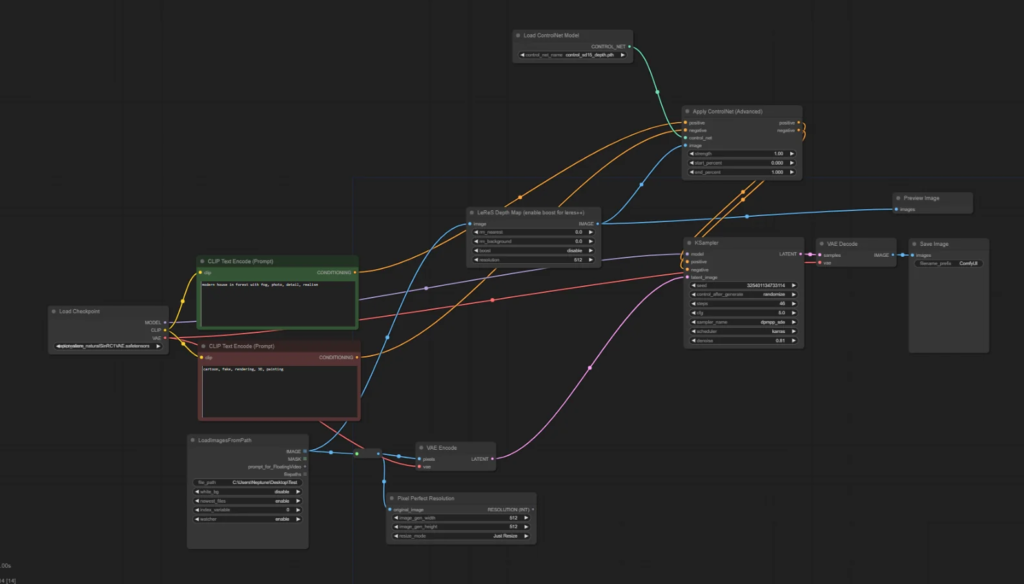
The MixLab plugin adds nodes and tools that are integral to certain machine learning tasks. One of the challenges users may face when using MixLab is encountering the “/mixlab/folder_paths False ‘llamafile'” error, which we will discuss in detail in the following sections.
What Does the “/mixlab/folder_paths False ‘llamafile'” Error Mean?
Understanding the Error
The error message “/mixlab/folder_paths False ‘llamafile'” typically appears when the ComfyUI MixLab plugin cannot locate or access a specific file or directory that it requires to function properly. The error specifically references ‘llamafile’, which suggests that this particular file is missing, misconfigured, or inaccessible.
In most cases, the error occurs when MixLab is trying to reference a file or path but encounters a false value, meaning that the expected file path or file itself is not found. This could indicate several issues, such as an incorrect file path, a corrupted or missing file, or issues with the plugin’s installation or configuration.
Also Read: iwouldrathergotomy8amthanwritethisstupidessayduetonight: Understanding the Student’s Dilemma
Why Does the Error Happen? Common Causes
There are several potential causes for the “/mixlab/folder_paths False ‘llamafile'” error. Understanding these causes will help you pinpoint the problem more quickly and efficiently.
a. Incorrect or Misconfigured Folder Paths
One of the most common causes of this error is an incorrectly set folder path. If the mixlab plugin is trying to access a specific directory or file but the path is not correctly configured, the system won’t be able to find the resource, resulting in the error. The file path might be incorrect, pointing to a folder that doesn’t exist, or using an invalid directory.
b. Missing or Corrupted Files
If the ‘llamafile’ that MixLab is looking for is missing or has become corrupted, the plugin won’t be able to proceed. This missing file could be essential for the functionality that MixLab is supposed to execute, leading to the error message.
c. Installation Issues with ComfyUI-MixLab Plugin
Sometimes, installation errors can result in incomplete or faulty setups. If the comfyui-mixlab-nodes plugin was not installed correctly, some files or folders may be missing or misplaced, which could result in the ‘/mixlab/folder_paths False ‘llamafile’ error. During installation, certain files might not have been placed in the correct directory or the configuration might not have been properly set up, leading to this issue.
d. File Access Permissions
Another potential cause of the error is incorrect file permissions. If the system is not configured to allow MixLab to access the necessary files or directories, the error will appear. This can happen if the plugin is trying to read from or write to a folder that is restricted or protected.
Also Read: NS1.MBDStudiosInc.com: A Reliable Web Hosting Company for Your Online Presence
Step-by-Step Guide to Resolving the Error
Now that we understand the potential causes of the error, let’s go through the steps to resolve it. Follow these instructions carefully to fix the ‘/mixlab/folder_paths False ‘llamafile’ error.
Verify Your Plugin Installation
The first step in resolving this issue is to ensure that the comfyui-mixlab-nodes plugin is properly installed.
- Uninstall the Plugin: If you suspect there was an issue during installation, start by uninstalling the current version of the comfyui-mixlab-nodes plugin.
- Reinstall the Plugin: Download the latest version of the plugin from the official repository or the source from which you originally installed it. Follow the installation instructions carefully to ensure that it is correctly placed in the right directories.
- Check for Compatibility: Ensure that the version of the plugin is compatible with your version of ComfyUI. Sometimes, using an outdated or incompatible version of the plugin can lead to errors.
- Verify Plugin Files: After reinstalling, check the plugin’s folder to ensure that all files, including llamafile (if mentioned), are in place. If any files are missing, they may need to be manually downloaded or restored.
Check Folder Paths and Configuration
Misconfigured folder paths can often lead to errors, especially when files are not located in the expected directories. Here’s how to verify the paths:
- Open the Configuration Files: Locate the configuration files for ComfyUI and MixLab. These are typically located in the plugin’s directory or in the settings folder of ComfyUI.
- Verify Path Accuracy: Check that the paths specified in the configuration are correct. Ensure that all referenced folders exist and contain the required files.
- Update the Paths: If any paths are incorrect, update them to reflect the correct directories on your system. Make sure that the path to the llamafile and other essential files are correctly set.
- Test Configuration Changes: After making changes to the paths, test whether the error persists. If the issue is resolved, the error should no longer appear.
Troubleshooting the ‘llamafile’
The error specifically references the ‘llamafile’, so it’s important to check whether this file is present, intact, and properly configured.
- Check for File Presence: Verify that the llamafile is located in the directory that MixLab expects it to be. If it’s missing, the plugin cannot continue its operations, leading to the error.
- Restore Missing Files: If the file is missing, you may need to download or restore it. Check the documentation for the plugin or source repository for details on where to find the file.
- Replace Corrupted Files: If the llamafile is corrupted, replace it with a fresh copy. Sometimes, corruption can occur during the download or installation process, leading to errors during execution.
Fixing Permissions Issues
In some cases, the error could be caused by file access restrictions. To address this:
Also Read: Model WG5WI: Energy Efficiency, Safety Features, and Cost-Effective Solutions
- Check File Permissions: Ensure that the necessary files and directories have the correct read/write permissions. This is especially important on systems with strict file access controls, such as Linux or macOS.
- Adjust Permissions: If necessary, adjust the permissions of the folders and files by right-clicking on them and selecting the “Properties” or “Permissions” option. Ensure that the plugin can access the required files.
How to Prevent the “/mixlab/folder_paths False ‘llamafile'” Error
5.1. Regular Updates and Plugin Compatibility
To avoid future errors, regularly update your ComfyUI installation and plugins to ensure they are compatible with each other. Keep an eye out for any patches or updates released for the comfyui-mixlab-nodes plugin to prevent known issues.
5.2. Backup Important Files
Backup the important files, including the llamafile, so you can restore them if they ever get corrupted or deleted. This will save you time in case the error occurs again.
5.3. Proper Installation Practices
Always follow the installation guide for ComfyUI and its plugins. Ensuring proper installation and file placement is key to avoiding errors such as the /mixlab/folder_paths False ‘llamafile’ issue.
5.4. File and Folder Permissions Best Practices
Regularly check file permissions, especially if you’re working in an environment with multiple users or on a server. Incorrect permissions can lead to errors, so it’s best to ensure that the necessary files are always accessible by your applications.
Also Read: Simpcith: A New Era of Simplicity and Technology
FAQs
What is ‘/mixlab/folder_paths False ‘llamafile’?
The error occurs when the MixLab plugin cannot locate the ‘llamafile’ or when the file path is incorrect. It usually happens when files are missing or misconfigured during the installation or setup of the plugin.
How can I fix this error?
To fix the error, ensure that the ComfyUI-MixLab plugin is installed correctly, the folder paths are configured properly, and the llamafile is present and accessible.
Can this error be caused by a plugin conflict?
Yes, conflicts between plugins or incompatible versions of ComfyUI and MixLab can result in errors like this. Always check for compatibility and update your plugins regularly.
Conclusion
The “/mixlab/folder_paths False ‘llamafile'” error can be a roadblock for users of the ComfyUI-MixLab plugin, but it’s usually fixable with some basic troubleshooting steps. By following the steps outlined in this guide, you should be able to resolve the error, understand its causes, and take preventive measures to avoid future issues.
By keeping your installation up to date, ensuring correct file paths, and handling permissions properly, you can ensure a smoother experience with ComfyUI and its plugins.
With the right troubleshooting techniques, you’ll be back to experimenting with MixLab’s advanced features in no time!
