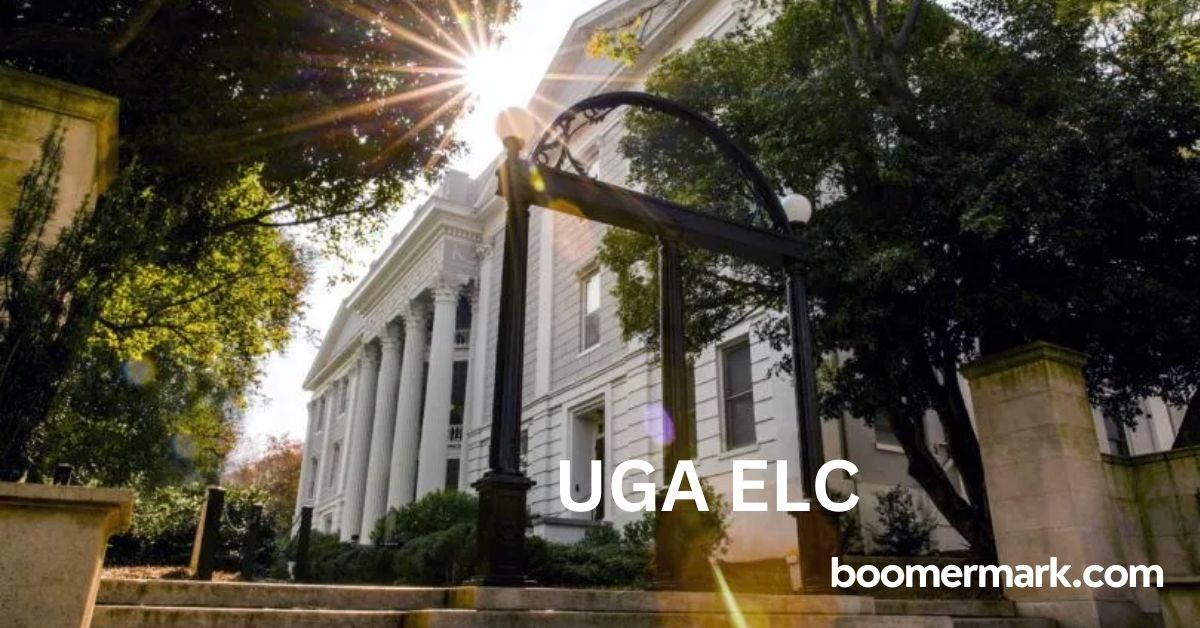UGA ELC (eLearning Commons) is a pivotal tool for students, faculty, and staff at the University of Georgia (UGA). Powered by the Brightspace platform from D2L, it provides a seamless, integrated learning experience designed to improve communication, organization, and accessibility for all involved in the educational process. This platform facilitates collaboration and content management, making learning more efficient and interactive. In this article, we will explore everything you need to know about UGA ELC, from its features to how it benefits users.
What is UGA ELC?
UGA ELC stands for the University of Georgia’s eLearning Commons. It’s an online platform built on Brightspace by D2L, which helps UGA students and faculty manage their academic tasks more effectively. Whether you’re a student submitting assignments, participating in discussions, or a faculty member setting up course materials, UGA ELC is designed to enhance the educational experience by making learning more accessible, interactive, and organized.
At its core, UGA ELC integrates various educational tools into one central location, streamlining communication and supporting effective learning. By embracing technology, it brings together course content, grades, discussions, and other resources in one easy-to-navigate interface.

Key Features of UGA ELC
UGA ELC provides a range of features that support both students and instructors in a variety of ways. Below are some of the most important features:
1. Course Management
- Easy Course Setup: Faculty members can easily organize their course materials in UGA ELC, creating modules for different lessons, lectures, or assignments. The platform’s intuitive interface allows for the swift uploading of content like readings, slides, and multimedia.
- Gradebook Integration: The system has an integrated gradebook that allows instructors to grade assignments, track progress, and give feedback, all in one location.
2. Assignments and Submissions
- Students can easily submit their assignments online, eliminating the need for physical paperwork. Instructors can provide instant feedback, and students can track the status of their assignments directly through the platform.
- The platform allows for various types of submissions, such as text-based, file uploads, and even audio/video files, supporting diverse student needs.
3. Interactive Discussions
- UGA ELC promotes interactive learning through online discussion boards. Students can engage with peers and instructors, ask questions, and share insights, which helps foster a deeper understanding of course materials.
4. Real-Time Communication
- The platform enables real-time communication between students and faculty. Whether it’s through discussion forums, private messages, or live chat, UGA ELC makes sure that communication flows smoothly.
5. Mobile Accessibility
Also Read: AbitHelp Contact Number: Everything You Need to Know
- UGA ELC is fully accessible on mobile devices, ensuring students and faculty can access learning materials, participate in discussions, and manage assignments while on the go.
6. Assessment Tools
- Instructors can create quizzes, surveys, and tests to assess student knowledge in real time. These assessments are integrated with the gradebook, making it easy for instructors to track performance.
Benefits of Using UGA ELC
UGA ELC provides numerous advantages that significantly enhance the learning experience. Some key benefits include:
1. Increased Efficiency
- By centralizing course materials, communications, and assignments, UGA ELC reduces the time spent looking for important information. Everything students and faculty need is in one place.
2. Improved Accessibility
- With the ability to access UGA ELC from any device with an internet connection, students can review lectures, submit assignments, and participate in discussions anytime, anywhere. This flexibility ensures that education is more inclusive and accessible to all.
3. Streamlined Communication
- UGA ELC makes it easier for students to interact with instructors and peers, leading to better engagement and collaboration. Real-time feedback and discussion forums enhance the learning process.
4. Enhanced Learning Experience
- The interactive features of UGA ELC, such as quizzes, discussions, and multimedia materials, make learning more dynamic and engaging. It also allows instructors to tailor their courses to meet the needs of diverse learners.
5. Time-Saving for Faculty
- Faculty members benefit from automated grading, integrated tools for creating assignments and assessments, and a central platform to monitor student progress, all of which reduce the amount of time they need to spend managing their courses.
How to Use UGA ELC as a Student
Also Read: Alyson Belcourt South Carolina: A Comprehensive Guide to Understanding Her Impact and Influence
If you are a student at UGA, using UGA ELC is simple. Here’s a step-by-step guide:
1. Log In
- First, navigate to the UGA ELC login page and enter your credentials. If you’re a first-time user, make sure you follow any instructions provided to set up your account.
2. Navigate the Dashboard
- Once logged in, you’ll be directed to your dashboard, which provides an overview of your courses, assignments, grades, and notifications.
3. Access Course Materials
- Click on any of your courses to access the materials, including lecture slides, readings, and videos. You can also find assignments and announcements related to the course.
4. Submit Assignments
- When assignments are due, simply click on the assignment link, upload your files or enter text, and submit. You can also track your submission status and any feedback from your instructor.
5. Participate in Discussions
- UGA ELC has a robust discussion feature. Participate in ongoing discussions by posting responses, asking questions, and engaging with your peers and instructor.
6. Check Grades
- Once graded, you can check your performance through the gradebook. This section displays your grades, instructor feedback, and progress in all your courses.
How to Use UGA ELC as an Instructor
As a faculty member, UGA ELC offers powerful tools to manage your courses effectively. Here’s how you can use the platform:
1. Set Up Your Course
- After logging into UGA ELC, you can create a new course or modify an existing one. Upload course materials, set due dates for assignments, and organize everything into easy-to-follow modules.
2. Create Assignments and Quizzes
- You can create various types of assessments, such as assignments, quizzes, and surveys, using the platform’s easy-to-use tools. Set deadlines, provide rubrics, and even schedule automatic grading.
3. Monitor Student Progress
- Use the gradebook to track student progress. You can view individual grades, identify trends, and provide personalized feedback to help students succeed.
4. Engage with Students
- Use the discussion boards, announcements, and live chat to communicate with students, answer questions, and provide feedback on their work.
5. Track Course Analytics
- UGA ELC provides analytics that help you understand student engagement and performance. Use these insights to make data-driven decisions and improve your course.
UGA ELC vs Other Learning Management Systems
While there are many other Learning Management Systems (LMS) in use across educational institutions, UGA ELC stands out for its integration of Brightspace’s powerful tools with UGA’s specific needs. Compared to platforms like Blackboard or Moodle, UGA ELC provides a more intuitive interface, enhanced mobile accessibility, and real-time communication features. It focuses on both efficiency and interactivity, providing a more user-friendly experience for both students and instructors.
Also Read: How to Get 416 Alt Crest: A Detailed Guide
Frequently Asked Questions (FAQs) About UGA ELC
What is the main purpose of UGA ELC?
UGA ELC is designed to facilitate online learning at the University of Georgia. It helps students access course materials, submit assignments, participate in discussions, and track their grades, all in one platform.
How do I log in to UGA ELC?
To log in to UGA ELC, go to the platform’s login page and enter your UGA credentials. If you’re a new user, make sure to follow the setup instructions.
Can I access UGA ELC on my phone?
Yes, UGA ELC is fully accessible on mobile devices, allowing students and faculty to access materials, participate in discussions, and manage assignments while on the go.
How do I submit assignments on UGA ELC?
To submit assignments, navigate to the assignment section in your course, click on the assignment, upload your files or enter text, and click submit.
What should I do if I have trouble accessing UGA ELC?
If you experience issues logging in or accessing your courses, contact UGA’s IT support for assistance.
Can instructors provide feedback on assignments?
Yes, instructors can provide detailed feedback on submitted assignments, which can be accessed by students through the gradebook.
Conclusion
UGA ELC (eLearning Commons) is a powerful platform that enhances the learning experience at the University of Georgia. By integrating key tools for course management, communication, assessment, and mobile access, UGA ELC simplifies the academic process for both students and faculty. Whether you are submitting assignments, engaging in discussions, or tracking your progress, UGA ELC makes learning more efficient and accessible.
With its user-friendly interface and robust features, UGA ELC stands as a model for modern educational platforms, providing an interactive, flexible, and organized way for students and instructors to engage with course content. By using this platform, UGA ensures that its academic community remains connected and equipped to succeed in the digital age.